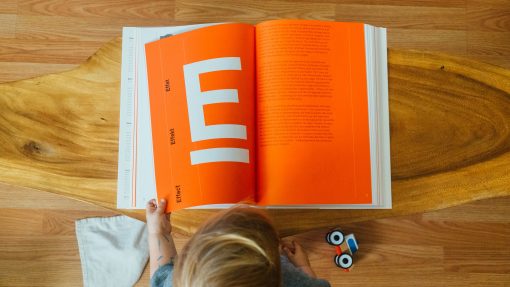𝘈𝘱𝘱𝘳𝘰𝘹 𝘳𝘦𝘢𝘥 𝘵𝘪𝘮𝘦: 6 𝘮𝘪𝘯𝘴🕒
We sat down with Norbert Pietrzak, Wolfestone’s Chief Technology Officer, to discuss your questions about multilingual desktop publishing.
How do you get a PDF out of Word with high-resolution charts that the user can zoom in on and still read?
Generally, you can’t. Word produces graphics in bitmap format in a default 72 dpi resolution which is a standard for online or digital documents destined for display on screens.
An option is to make sure that you make charts big enough on-screen.
If you need high-resolution graphics, like charts, I would suggest a professional software that can produce graphics in bitmap format, but at least 150 dpi resolution or in vector format, to enable zooming in.
What are some nasty challenges in multilingual DTP and how does one overcome them?
The most common challenges in multilingual DTP include:
Text expansion: Most of the source documents we receive are in English. After translating them into other languages, we very often face around 15% - 35% text expansion when converted into a target language.
For example, in English, the word ‘car’ in Polish would be ‘samochód’.
In most cases, the original document layout and design haven’t been created for other languages apart from English. There are only very few examples where designers ask their customers or product owners if documents will ever be translated and into which languages. Hence why some documents are designed with the knowledge that they will eventually need multilingual DTP.
That’s why it’s very important to reach out to translation experts, like Wolfestone, not only at the document translation phase of the document production, but also at the document design phase to get valuable consultations that can save a lot of time and money at later stages like translation and post-translation DTP.
The only reasonable way to deal with expanded text is to use paragraph and character formatting tools to reduce font size, font and line spacing. We would also use other available options to make the target document retain readability and remain as close to the original design as possible while following target language typography rules.
Word play: This does not happen very often but it’s something extremely challenging.
Imagine a situation where you have a big header in English reading ‘Another pair of shoes’ when a designer and copywriter tried to be creative and use an idiom to name a different scenario. And they’ve put two different shoes as an illustration.
But the text has been translated into Polish and here’s a little problem. ‘Another pair of shoes’ suddenly becomes ‘Another pair of wellies.’ And now the two different shoes illustration does not match the text!
There’s no other way around it in such a case. We need to replace the image of the shoes with some nice shiny wellies!
Non-editable graphics: Some designers save time and effort and simply cut and paste images containing ‘burnt-in’ text into the document.
When it comes to translating these texts, we face some choices:
- Re-type text below the image (and get it translated)
- Use OCR to make texts editable, but that would also leave underlaying source text
- Edit images by removing the text and putting text boxes with the text over the images
- Ask our customers if they have editable versions of the images with text
If it’s the latter, we simply process editable images like normal text and get them translated and link them back into the translated documents. If we need to do the manual work, we do it; however, some of this may be very time-consuming and have quite a significant impact on the quoted price.
How has AI helped DTP?
Most graphic editing tools use AI tools, and the most popular feature is removing elements from the graphics.
It can save a lot of time when we need to remove text from the bitmap to later add the same text in a text box in the DTP software like InDesign to make text translatable.
However, the usability of AI highly depends on the type of graphic. If the background of the text is noisy — for example, a bunch of colourful flowers — AI may not be effective, and we need to revert to manual background replacement.
What are the types of desktop publishing?
It really depends on the classification method.
You can answer this question by considering the types of publication: are they books, user manuals, marketing collateral, posters, etc.
You could consider the output of the desktop publishing: will it be a digital publication or printed hard copies?
Also, you can ask this question considering the format of publication: are the materials standard sizes or are they large format, like for billboards?
What are common DTP mistakes?
You could write a whole book about desktop publishing mistakes, and it would be a very big one.
From simple mistakes stemming from human error, like widows or orphans (last line of a paragraph at the top of a page or column, or first line of a paragraph at the bottom of a page or column), through to more complex issues stemming from a lack of in-depth knowledge of the typography rules of the target language.
For example, DTP could leave out single-letter conjunctions that are common in Slavic languages, or it may not account for languages reading left to right.
Another mistake could be not converting numerical notation into target language rules.
Finally, probably the most common and unfortunately the most serious mistake in modern desktop publishing, is not making a conscious effort to achieve ‘ideal grey’ page layout where text density is visually balanced i.e. no areas are too light or too dark, creating a smooth, readable texture across the page.
What are the three non-printing guides used in DTP?
Margins – define the printable area and keep content away from edges.
Bleed lines – indicate where artwork should extend beyond the trim to avoid white edges.
Safe zone (or live area) – ensures important content stays within a readable area and won’t be cut off.
How important is multilingual DTP?
You cannot underestimate the importance of correct, professional multilingual desktop publishing in translation and global communication.
The written word, right after speech, is the most important and the most common form of communication. Its role is to convey a message, capture thought, attract attention, and communicate things of importance. The way we communicate by writing is deeply rooted in our languages that evolve with our culture, rules, and aesthetics.
Most people can intuitively recognise a piece of text that has been translated not by the way it reads (good quality translation reads very natural in the target language), but by the way it has been typeset.
And if the eye can catch typesetting/DTP mistakes, it creates an almost subconscious negative connotation regarding the message, product or service. It also creates the feeling that the organisation or business doesn’t care about my language and culture, they just want me to buy their product.
Customers presented with a choice will always choose products and services of the businesses that show that they care about the language and culture of the target market. That’s on the commercial side of the desktop publishing role.
But let’s not forget about the roots of desktop publishing, that is the preparation of books for printing. It is very likely that at least once in your life you took a new book from one of your favourite writers, sat comfortably down and wanted to immerse yourself in that book. And after half an hour, you noticed you cannot focus on the book. You become distracted and the book does not read well.
Most likely it’s not the book itself. The writer still most likely did a great job. It was a desktop publisher that failed to maintain the ‘ideal grey’ layout and now your brain is subconsciously interrupted by white gaps. The brain is making microsecond pauses while you read to compensate for the white spaces and the brain simply gets tired of this hard work.
Desktop publishing is extremely important to every written publication. It can make it or break it every single time. That’s why it is so important to observe DTP services not as an additional cost, but as an investment that, when done right, will pay off.
Contact us today to discuss integrating multilingual desktop publishing into your translation and content production workflows. Or explore our multilingual DTP services for more information.